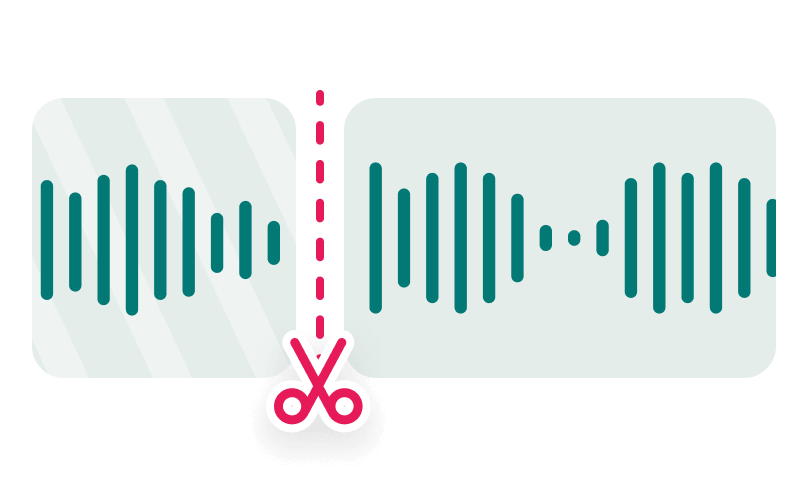Removing background noise from a video recording can be a challenge, but with the right tools and techniques, it’s possible to achieve a cleaner audio track. In this blog post, we’ll go over the steps to remove background voice from video recordings, including some tips and tricks to get the best results.
Step 1: Identify the Source of the Background Voice
Before you can start removing background noise, it’s important to understand what’s causing the noise in the first place. The most common source of background voice in video recordings is ambient noise from the environment, such as traffic, birds, or other people talking.
Step 2: Choose the Right Software
There are many different audio editing software programs available, but not all of them are equally well suited for removing background noise. Some of the most popular audio editing software include Adobe Audition, Audacity, and iZotope RX.
Step 3: Record a Reference Clip
One of the most important steps in removing background noise from a video recording is recording a reference clip. This is a separate recording of the same environment without any voice or other noise, which you can use as a reference to identify and remove the noise from the main recording.
Step 4: Apply Noise Reduction Filters
Once you have recorded a reference clip, you can use it to apply noise reduction filters to your main recording. Many audio editing software programs have built-in noise reduction tools, but you can also purchase third-party plug-ins that are specifically designed for removing background noise.
Step 5: Fine-Tune the Settings
After you’ve applied the noise reduction filters, you may still need to fine-tune the settings to get the best results. This might involve adjusting the threshold, gain, and other parameters to ensure that only the background noise is being removed and not the voice or other important sounds in the recording.
Step 6: Export the Cleaned Audio
Finally, once you’re satisfied with the results, you can export the cleaned audio track to a separate file. This will give you a clean, noise-free audio track that you can use for your video production.
Tips and Tricks
Here are some tips and tricks to help you get the best results when removing background noise from video recordings:
- Record in a quiet environment whenever possible. This will reduce the amount of background noise that you need to remove in post-production.
- Use a high-quality microphone. A high-quality microphone will help to reduce the amount of ambient noise in your recording and make it easier to remove background noise.
- Use a pop shield or foam windscreen. A pop shield or foam windscreen will help to reduce wind noise and other unwanted sounds that can be picked up by the microphone.
- Experiment with different noise reduction settings. Different noise reduction settings may work better for different recordings, so it’s important to experiment with different options to find the best settings for your particular situation.
Conclusion
Removing background voice from video recordings can be a challenging task, but with the right tools and techniques, it’s possible to achieve a clean, noise-free audio track. By following the steps outlined in this blog post, you’ll be able to remove background noise and produce high-quality video recordings.