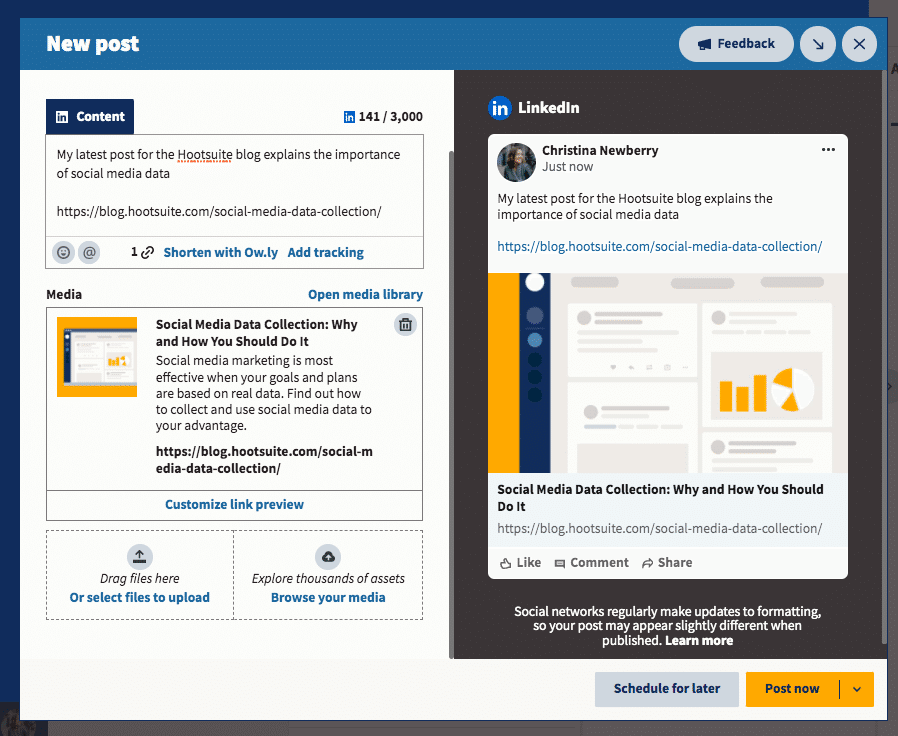LinkedIn is a powerful social media platform for professionals, offering the opportunity to connect with others in your industry and expand your network. One of the best ways to make the most of your LinkedIn presence is by regularly posting updates, articles, and other content. However, with a busy schedule, it can be difficult to find the time to post consistently.
Scheduling your posts can save you the hassle!
Crafting a top-notch social media post involves various tasks, from writing captions to designing. For social media managers or individuals managing their LinkedIn pages and profiles, the last-minute creation of a post can be time-consuming and tedious. Fortunately, scheduling posts in advance can simplify the process and save time.
By scheduling your LinkedIn posts ahead of time, you can streamline your content strategy and free up more time in your schedule. With a monthly or weekly social media content calendar in place, you can use a LinkedIn scheduler to schedule all your posts in just 15 minutes or less. This also allows you to monitor the performance of your posts, making informed decisions and continually enhancing your content strategy.
How to schedule LinkedIn posts
Wondering how to schedule posts like a pro. Here’s a quick guide to help you schedule LinkedIn posts:
Choose your scheduling tool
There are several tools available that allow you to schedule LinkedIn posts, including Hootsuite, Sprout Social, and Buffer. Choose a tool that best fits your needs and budget.
Prepare your content
Before you start scheduling posts, make sure you have a plan for what you want to share. This could be articles, updates, or even just a quick thought for the day. Make sure the content is relevant to your target audience and aligns with your brand messaging.
Set a posting schedule
To ensure that you’re posting regularly, set a schedule for when you want your posts to go live. This could be once a day, a few times a week, or even just once a week. Make sure you stick to this schedule as much as possible.
Compose your post
Once you have your content prepared, log in to your scheduling tool and start composing your post. Make sure to include a catchy headline, an engaging image, and a clear call-to-action.
Schedule the post
Once you’ve composed your post, select the date and time you want it to go live. Make sure to review the post before scheduling it to ensure that everything is correct.
Monitor your results
After your post has gone live, monitor the results to see how it’s performing. Check the number of likes, comments, and shares to see how your followers are responding to your content.
Repeat
Repeat the process for all of your scheduled posts, making sure to adjust and improve as you go along.
Scheduling LinkedIn posts is a great way to ensure that you’re consistently sharing content with your followers, even when you’re busy. By using a scheduling tool, preparing your content, setting a posting schedule, and monitoring your results, you can effectively manage your LinkedIn presence and reach your target audience. So why wait? Start scheduling your LinkedIn posts today!