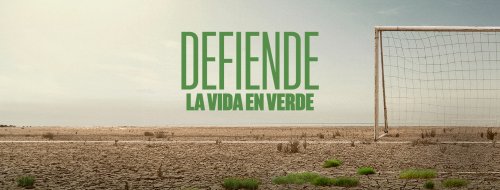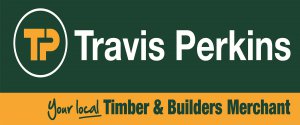With subscribers in every corner of the globe, YouTube has 2.1 billion monthly active users. This tendency doesn’t seem to be slowing down, as usage is expected to rise every year.
Even though people can watch videos online, they prefer to download the ones they like most so they can watch them later. People also want to be able to download videos easily, and there are Chrome extensions that make it easy to do so.
Best Chrome Extensions To Download Video From Youtube
Several Chrome extensions allow you to download videos from YouTube. Here are some of the popular extensions for YouTube downloads:
Video DownloadHelper
Video DownloadHelper is a popular extension that allows you to download videos from a variety of websites, including YouTube. The extension adds a button to your browser toolbar that you can click to download videos.
SaveFrom.net
SaveFrom.net is another widely used extension that allows you to download videos from YouTube and other websites. To use the extension, simply navigate to the video you want to download and click the “Download” button that appears on the page.
YouTube Video and Audio Downloader
This extension allows you to download both the video and audio of YouTube videos. The extension adds a download button to the YouTube video page, allowing you to choose the quality and format of the video and audio you want to download.
Video Downloader PLUS
This extension allows you to download videos from a variety of websites, including YouTube, Facebook, and Vimeo. The extension adds a button to your browser toolbar that you can click to download videos.
Universal Video Downloader
Downloading flash videos, music, and audio files from leading social networking and video hosting sites is a breeze using Universal Video Downloader. If this add-on finds a video, the “Download” button in your browser’s toolbar will become blue.
Web Video Downloader
An extension for Google Chrome, Online Video Downloader allows you to download videos from the web. Downloading videos is made easier and safer as a result. Using this program, you may watch videos without opening a separate window.
vGet Extension
The vGet Extension is a program that lets you download videos embedded in any website. One of the most excellent streaming video downloaders, it enables you to transmit a clip to a smart TV. You can load this utility whenever you like. As a result, your PC’s performance is not adversely affected.
Addoncrop
Addoncrop has a Chrome extension that lets you download website video content. When you try to save a clip using Addoncrop, a save as dialogue box will appear. This Chrome add-on lets you download YouTube videos in 1080P, 480P, and 720P quality.
Wrapping Up
It’s important to note that downloading videos from YouTube may not be legal, and you should only download videos if you have the right to do so, such as if the video is in the public domain or if you have permission from the video’s copyright owner. Additionally, some videos on YouTube may have restrictions that prevent them from being downloaded.