Are you looking for some quick, simple, cost-effective methods to compress your video, audio, picture, and document files online? A variety of programs for compressing files are available, each with unique features and capabilities. However, after undertaking a Google search, you can be puzzled by these tools and confused about which one to pick. Don’t worry; the solution is right here! This post will discuss the top online file compressor free for video, audio, PDF, and JPG files since they are convenient and affordable.
Top File Compressor Free
WeCompress

WeCompress, an online file analysis, and compression tool rank first on this list. WeCompress allows you to take any file you wish to compress, upload it, and receive a compressed version back.
WeCompressing is a really easy and easy process. All file types are supported, including PDF, PowerPoint, Word, Excel, JPEG, PNG, and TIFF. Most files that need to be reduced may be dragged onto the website and shrunk in a short amount of time.
Compress2Go
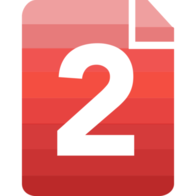
Compress2Go is next on this list. If you’re searching for something that gives you a bit more control, Compress2Go is an excellent option. It may be a little much if you don’t yet completely understand how file compression works.
Compress2Go operates on a slightly different platform than some of the other entries on this list. Instead of using a drag-and-drop technique, the landing page allows you to select from a variety of various compression choices.
CloudPresso

If you’re searching for a speedy way to compress large data files with minimum quality loss, or solid web service for compressing several files at once, CloudPresso is a wonderful option.
CloudPresso does not provide any fancy options or complicated selections. Simply choose the type of compressor you want and submit your file. CloudPresso automatically compresses files with minimal quality loss, claiming size savings of up to 80%.
Apowersoft Online File Compressor

The Online File Compressor from Apowersoft is the next on the list. This file compressor is an excellent option if you want something that will hold your hand a little bit while still offering you many alternatives to pick from.
The format used by Apowersoft’s Online File Compressor is rather simple. In spite of that, you can choose between the photo, video, or PDF categories. You can start uploading your files after selecting the relevant category. The vast array of supported file formats is what makes Apowersoft’s Online Image Compressor so fantastic.
FreeConvert Video Compressor

The FreeConvert Video Compressor comes last on our list. What’s great about this compressor is the range of options that you get while converting to choose just how your compressed video will turn out.
The FreeConvert Video Compressor only works with video files, as you may have guessed from the name. It’s a good thing if you want to compress only video and shrink the file size.
Hopefully, this list has assisted you in locating the best tool for the task so far.



















