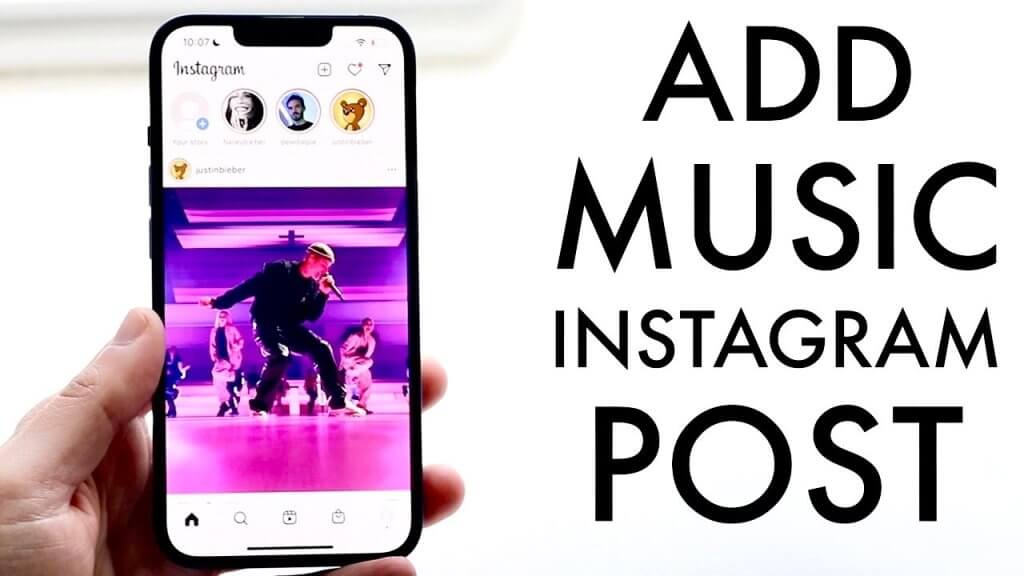With so many people using Instagram everyday and sharing millions of posts, capturing user attention is not an easy feat. If you are thinking about what to do differently to ensure your post gets viewed in the sea of Instagram content, then here is an idea. Add music to your post and make it catchy.
There’s no rocket science involved. You can add music to your post from within the Instagram app or use a third-party app. Let’s show you how it’s done so that you can make your post more attention-grabbing.
How to Add Music to Instagram Stories
For adding music to stories, it’s best to choose music from within the app. Here are the steps for this:
- Go to your profile and hit the “+” button
- From the options, choose “story”
- Choose the image/video you want to post from your camera roll
- Now hit the sticker icon on the screen
- Select the music sticker
- You will see an entire list of trending music (which is normally based on the type of content you consume).
- Explore the options from the library. You may also search for a song by typing the name in the search bar
- You can also hear the song before adding it to your post by hitting the “play icon”
- Once you have selected the song, you will receive a prompt to adjust the part of the song you want to use on the video.
- Use the slider for adjusting the music and hit “Done” from the top.
- You have the option of choosing how you would like the music sticker to appear on the story
- Once you are done with this, you have now successfully added music to your story and are ready to share it with your followers.
How to Add Music to an Instagram Video Feed
You’ll need a video that you wish to post to your feed for adding music to an Instagram post. Keep in mind that a still image cannot contain sounds. You can only add music to reels and stories in-app on Instagram. This means if you want to add music to a video, you will have to do it yourself.
Instagram lets you add music to your feed videos in just 60 seconds. Through the Instagram editor built into the app, you can easily add music to stories and reels. However, when it comes to adding music to the video feed, you won’t have the ability to add music through Instagram while shooting the video through the in-app camera or while publishing it. however, with a user-friendly and feature-rich video editor like VED, you can add cool sound effects and music to your video feeds.
Now that you know how to add music to your video feeds, reels and stories, go ahead and open your Instagram app to experiment.Look for that perfect soundtrack and bedazzle your feed. With interesting content such as this, you will attract more followers to your account.