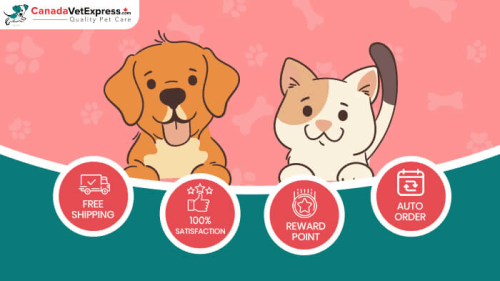You are watching reels on Instagram and continuously see the same content from different accounts, and you are getting bored and wanting to try something fresh and new on your Instagram reels. If so, here’s your go-to guide to know how to change suggested reels on Instagram to shake things up and keep them interesting.
How Instagram Suggested Reels For You
Instagram’s Reels suggestion algorithm is based on engagement, relevance, popularity, interactions with creators, and views on the Reel. With each user having different preferences and interests, it’s hard to give one specific example of how it suggests Reels. Still, it’s generally based on the user’s activity and engagement on the platform.
Factors Influencing Instagram’s Algorithm for Reel Suggestion
Reels are recommended to users by Instagram’s algorithm, depending on some varying factors. Here are a few examples of how the algorithm suggests Reels to users:
Engagement: Instagram’s algorithm prioritizes engaging Reels, so Reels with high levels of likes, comments, and shares are more likely to be suggested to users.
Relevance: Reels relevant to a user’s interests and interactions on Instagram are more likely to be suggested. For example, if a user frequently engages with beauty content, they may be suggested Reels about makeup and skincare.
Popularity: Reels that are popular on Instagram, in general, are more likely to be suggested to users. So, the Reels which are in trend are shown more often than others.
Interactions with creators: Reels from accounts that a user frequently interacts with are more likely to be suggested. If a user follows an account and actively engages with it, the algorithm will give preference to that account’s reels.
Video Views: Instagram also considers how much time you spend watching a Reel and how often you watch them. If you spend more time on a Reel, the algorithm will likely suggest more Reels like it.
How To Change Suggested Reels On Instagram
Changing the suggested reels on your Instagram homepage is an easy process. All you have to do is click on the three dots at the top of a Reel in order to open an options menu. From that menu, select “Not Interested” then you will see below options to choose from why you are not interested in this suggested Reel
- I see too many posts like this
- Don’t suggest posts with this audio
- Don’t suggest posts from that specific account
- This topic doesn’t interest me
- This post made me uncomfortable
- Don’t suggest posts with certain words
After selecting the answer from the above options, the Instagram algorithm learns what you want and what you don’t like and will slowly start customizing the content for your reels and help you see the contents you want to watch through Instagram reels.
Conclusion
There’s no harm in trying something entirely outside your comfort zone and exploring content from other genres that may surprise you. The possibilities are endless with Instagram Reel Suggestions! Keep exploring all the fantastic options available when it comes time to change suggested reels so that it fits perfectly with what yours are all about.