AliExpress is a shoppers’ heaven where you can directly purchase a huge variety of cheap products from China as well as distributors and manufacturers from other countries. Over the years, the platform has grown massively in popularity owing to its incredible prices, variety, and frequent promotions and coupons.
Buy cosmetics, clothes, jewelry, and bag super cheap from AliExpress!
If you haven’t tried out this platform yet, here is how you can create an account on AliExpress and start shopping:
Creating an Account on AliExpress
There are two ways to get started on AliExpress. Let’s explore them.
Method #1: Using a Browser
- Visit the homepage of AliExpress
- Click on the Register link. Find Account in the upper right corner of the homepage.
- Click Account and select Join. It is necessary to make an account to buy from AliExpress. Otherwise, you can only view the products.
- Enter contact information which includes the email address and password for the account.
- Click Create an Account. You can also register via Apple, Google, Facebook, or Twitter.
- You would receive a verification email for a new account.
- Go to Accounts, then Settings. Select Personal Information and click on Edit Profile.
- Confirm your email ID, and provide all the information.
- Click Submit.
- For email confirmation, tap the link received in the email.
- AliExpress would send you an official WELCOME message via email.
Shop till you drop on AliExpress
If you do not receive any verification email from AliExpress, here is what you need to do:
- First of all, confirm that the email address you entered is valid and you entered it correctly.
- Check the spam or junk folder of your inbox.
After registration:
- Once you have registered on AliExpress, go to My Account. Go to the section of Shipping Address. Fill in your complete contact information, including your complete name, address, and phone number.
Register on AliExpress today and win new user gifts!
Method #2: Via AliExpress Mobile App
- First, download and install the AliExpress app on your smartphone.
- Launch the AliExpress App
- Find the Sign in button, click on it and you will be taken to the app’s login screen.
- You would find a No Account? Register text at the bottom of the screen. Tap on the Register link.
- A sign-up form on a new page will appear.
- Your country will automatically be detected by the AliExpress app. You can choose the country yourself.
- Enter your email ID and password.
- You can also use your social network accounts to register on AliExpress.
- Tape on Agree and Create Account to complete the signup process.
Head over to AliExpress and get your hands on amazing products!
Important Note
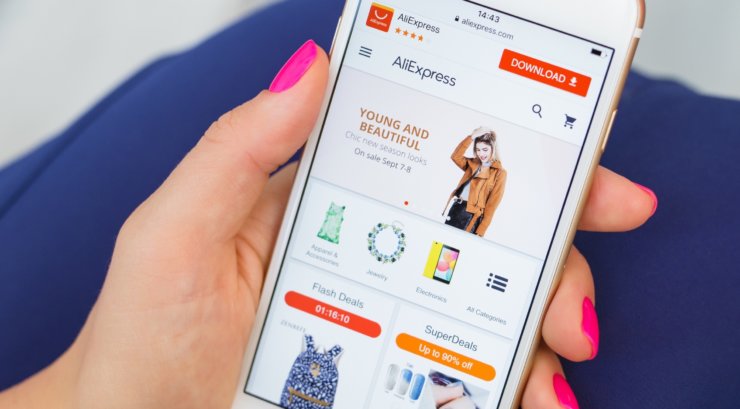
When you register for an AliExpress account, it means that you have read and accepted the AliExpress Free Membership Agreement as well as the Privacy Policy.
- You are required to confirm your email address to finish creating your account.
- Go to the Settings Click on Profile, Account Information and Email address.
- Request for a confirmation mail.
- Check your inbox and confirm registration on AliExpress.
Don’t miss out on such an impressive variety at steal price. Register on AliExpress today!



















