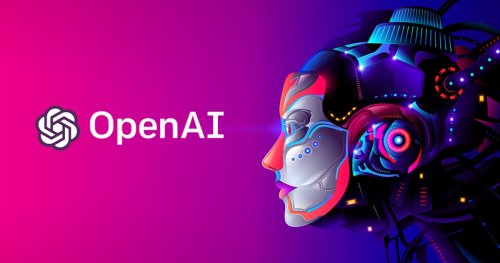Smartphones are used to store apps, photos, videos, and contacts. You can also stream and download music and movies. All of these things use a significant amount of storage. But how do you decide how much phone storage you need? Knowing the answer to this would assist you in avoiding the annoying notifications telling you about insufficient space on your phone.
Continue reading to learn more about how much phone storage you require.
What is your Phone’s Internal Storage?
Also referred to as memory, internal phone storage is the space you have on your phone’s drive for data storage. USBs, microSD cards, and plug-in hard drives are a few examples of external storage. You cannot increase or decrease it. You can use a microSD card or other forms of external storage for additional space. Every smartphone comes with a certain amount of internal storage. In the last few decades, the amount of internal storage has increased significantly.
In 2012, the maximum phone storage you could get was 32 GB. And now, you can enjoy a minimum of 128 GB with Galaxy S22 by Samsung. Popular smartphone brands providing 256GB and 512GB is the norm.
How Much Phone Storage Do You Need
There are some important factors to pay attention to when deciding how much phone storage you require. The cost, for starters, is the main one as higher storage phones cost more. Then, there is cloud storage. Numerous smartphone brands provide free cloud storage and for a nominal fee, you can expand this amount. If you plan to save most of your files on the cloud, you may not need internal storage.
Checking Storage Used on Android
Here is how you can check current phone storage usage on your Android phone:
- Go to Settings > Device Maintenance
- At the bottom of the screen, find Storage.
- You will see the available space and the maximum storage capacity on your phone.
- If you need space, you can uninstall apps, files, and documents.
Checking Storage Used on an iPhone
You can check the used phone storage on an iPhone by following the steps below:
- Go to Settings> General
- Tap on iPhone storage to see used storage
64GB or 128GB?
Most smartphones nowadays offer at least 64GB of internal storage. Plenty of the latest Android devices come with 128GB. Remember, you cannot access the full storage of your device. A significant portion of your phone’s internal storage is taken up by the OS, pre-installed apps, and other software. As you download new updates, this will increase. Besides the cloud storage and pricing considerations, also take into account your needs and what you will be using your phone for.
If you take a lot of pictures and play a lot of games on your phone, you should go for 128 GB at least. However, if you are not an app person and stream most of your music and movies, 64GB is sufficient. Streaming content does not impact internal storage unless you download it for offline viewing.
If you are doubtful about how much storage you need on your next phone, observe your current usage rate. If you don’t run out of space frequently, you don’t need to upgrade. Hope you found this helpful!