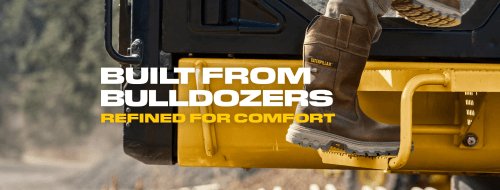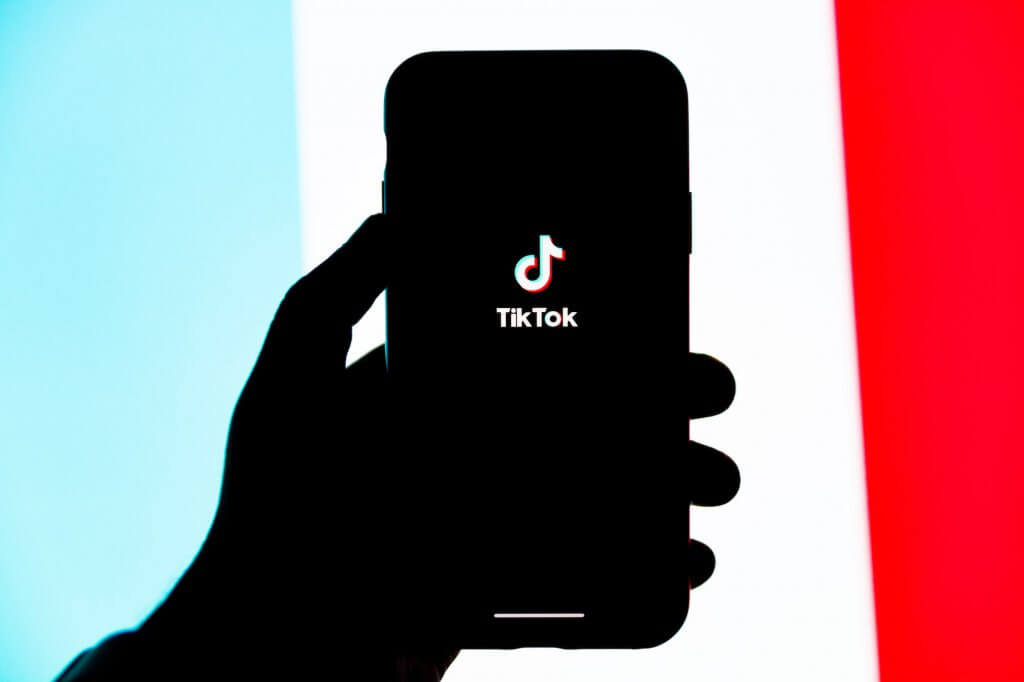If you have posted the wrong video from your TikTok account and want to erase it, but you still don’t know how to delete a TikTok video from your account, this article is undoubtedly for you.
We feel you. It’s happened to the best of us. Maybe you were filming a prank, and things went a little too far, or you just uploaded the wrong video by mistake. No matter the reason, deleting a TikTok video can seem daunting, but keep scrolling and discovering how to delete a TikTok video from your account to keep it away from your followers.
How to Delete a Tiktok Video That Has Been Posted
Deleting a TikTok video is easy. Just open the app and go to the video you want to delete. While the video is playing, tap on the three horizontal dots on the right of the screen, and scroll it to the right. At last, you will see a Delete button. Tap on the Delete or trash can then again tap Delete to confirm. Your video will be deleted from your account, and no one can watch it anymore.
How Can You Post Video On Tiktok
TikTok is a short video app where users can share videos of themselves singing, dancing, or just having fun.
Creating your TikTok videos is simple. Touch the “+” button in the center of the screen, select your recording duration (15 seconds to 3 minutes), and then tap the Record button. Once finished, click “Post.” You may add whatever you like to the following screen’s description of your video and then hit “Post” once again. The video will be posted to your Tiktok account for public viewing.
Why Tiktok Is So Popular
The thing about TikTok is that it’s so easy to use. You only need your phone and a few minutes of free time to create a great video. And once it’s posted, your friends and followers can easily get through it.
Plus, something is satisfying about watching your video rack up likes and comments. You’re part of a community, and people are genuinely interested in your words and actions.
What To Do If You Can’t Delete A Tiktok Video
If you try to delete a TikTok video and it doesn’t work, and you are still searching for how to delete a TikTok video, you can do a few things.
Make sure you’re logged into the right account before proceeding. If you’re trying to delete a video from someone else’s account, you won’t be able to do so. Second, ensure your internet connection is stable. If all of that fails, you can try contacting TikTok support. They will surely help you out.
Conclusion
So the defined steps will lead you to know how to delete your Tiktok videos, which were uploaded by you mistakenly, or whether you simply want to start with a blank slate. Go tell your friends that you know how to delete a TikTok video.