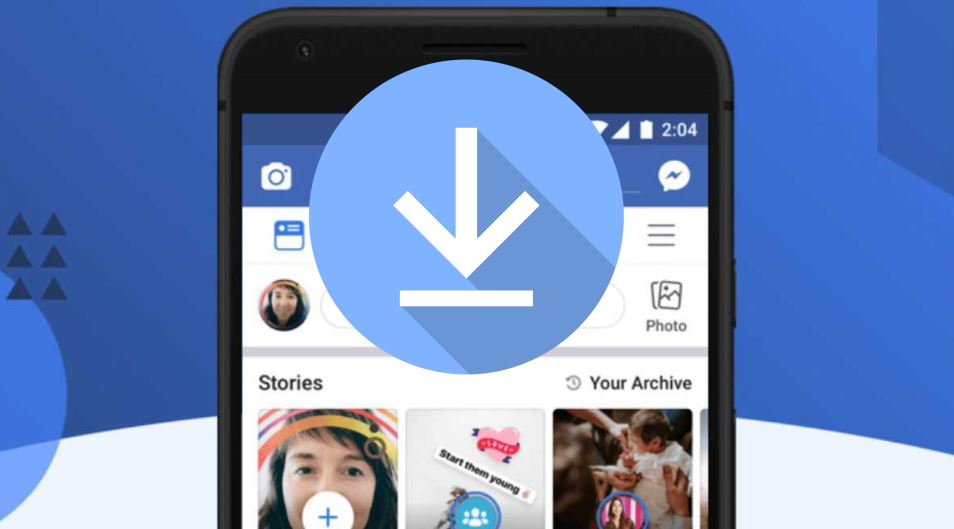You may want to have the option to save any picture or video that you like from a Facebook story to your computer or mobile device. But Facebook does not let users automatically download stories from the platform.
Because of this, downloading Facebook stories could be challenging. We have selected many tried-and-true methods that we are confident will be successful for you. Here you go!
Download Facebook Stories On Any Device
Story Saver
The greatest choice for free Facebook video downloads is the Story Saver. The few actions you may take to use the app are listed below:
- Install Story Saver for the Facebook app from the Google play store.
- Allow all permissions after installing the app.
- Type your Facebook email and password after selecting the “login with Facebook” option.
- It now displays a group of Facebook stories.
- Finally, you can use the search bar to look for a specific user’s story or you may choose a story from those that are displaying and click the save button that is located in the bottom right corner.
- Your device will successfully save the specified Story.
Facebook Video Downloader
Another solution to download Facebook Story videos is Facebook Video Downloader App.
- Install Facebook Video Downloader App from the Play Store.
- Open the App and log in with your Facebook ID and password.
- After selecting the Story which you want to download, tap on the Play button.
- You will also see a download option there.
- Select the video quality and download the Facebook story of your choice.
Phone’s Screen Recorder
Not everyone is comfortable using third-party applications because of security concerns. But, this method of recording stories on your phone will toss aside whatever fears you may have had. Anybody may use this safe and easy method to download a Facebook story on their mobile device.
After you have installed the screen recording program on your Android smartphone, open the Facebook story you wish to record. A simple Save option will allow you to save your story safe for ease of reference.
Easy-to-Use Downvideo
You can easily download Facebook stories with only a few clicks using Downvideo.net. There is no payment to use this online resource that is available to anyone. It’s the website where you may start downloading Facebook stories. How to utilize Downvideo.net is summed up in the few easy steps below.
Step 1: Enter https://downvideo.net/ into your browser’s address bar to go to the internet downloader’s home page.
Step 2: Copy and paste the URL to the video on Facebook, then click the Download button.
Step 3: Make a copy of the URL that is displayed in the Facebook window that is presenting the story. Just copy and paste the URL into the download box and go from there.
Step 4: To download the Facebook story in the quality of your choice, use the dropdown menu and choose the quality of your story.
Ending Note
Facebook story downloads are no longer an overwhelming task now that you know how to do it. Feel free to use any tactic you choose from today’s how to download facebook story hacks and have a pleasant laugh.