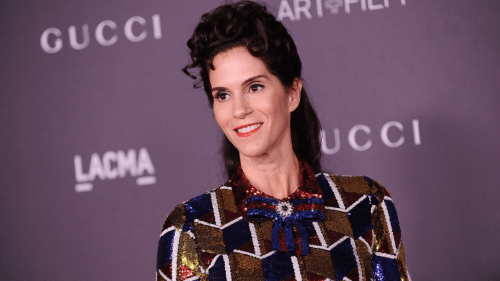Short content is all the rage nowadays. TikTok, YouTube Shorts, and Instagram reels provide short and engaging content. They have become widely popular in a short time. Since Instagram’s algorithm favors video content, Reels are more susceptible to reaching large audiences, garner views, and likes than static (images) Instagram posts.
Can you Download Instagram Reels?
Yes, you can download Instagram Reels. You can download your Instagram Reels from your account to your phone. If you want to download somebody else’s Instagram Reels, there are a few ways to do so. Instagram does offer any functionality to download reels from others’ public accounts.
However, you can still download them, here’s how:
Download Instagram Reels through Screen Recording
As said above, Instagram does not offer a built-in functionality for saving or downloading reels from other Instagram public accounts. But you can use Screen Recording on both your Android and iPhone to download reels.
- Launch the Screen Recorder app from your phone’s Control Panel. Swipe down your screen from the top to find the Screen Recording App.
- For Android, you will have to tap on or swipe it to enable Screen Recording. However, the iPhone app starts after a brief countdown.
- While the countdown is happening, you can go to Instagram and then open the Instagram Reel you want to record.
- Swipe down or stop when the reel has ended to cease the recording.
- Let it play completely. You can edit it later.
- When you have trimmed and cut parts of the video you don’t need and are pleased with the edit, save the finished video.
- For Android, tap on Save Copy. For an iPhone, tap on Done and select Save Video.
Download Instagram Reel through Third-Party App
Using a third-party app allows you to download and save Instagram reels directly to your phone. You don’t have to record the screen. However, all apps are not effective. Some apps bombard you with ads or force you to in-add purchases and subscriptions. There are a few apps that are free and reliable, and safe to use.
For Android
To save Instagram Reels on your Android phone, install Video Downloader for Instagram.
- Launch the Video Downloader for the Instagram app.
- From the Top Apps section, select the Instagram icon.
- Log in/ Open your Instagram account.
- Find the reel you want to save.
- Find the Download icon at the bottom right, and tap on it.
- A pop-up window will appear.
- Tap on Download
For iPhone
From the App Store, install the InstantSave app on your iPhone.
- Launch the InstantSave app.
- Open your Instagram account.
- Select the reel you wish to download on your device
- On the top-right, you will find a three-dot menu, tap on it
- From the pop-up menu, select the option for Copy link
- Head back to InstantSave. The app has ads, so you might have to watch a few.
- After the ad finishes, you can close it if need be. You will see the reel.
- Tap on Save to save the Instagram reel on your phone.
There, you have it. These are the simplest and most effective ways to download your favorite Instagram Reels.