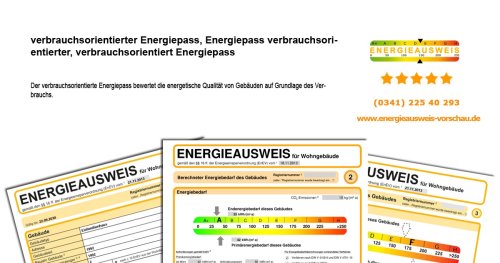The Apple Watch is a powerful and convenient device, but its battery life can be tricky to manage. Fortunately, there are several ways you can extend the battery life of your watch. Let’s explore some of the methods you can use to get the most out of your Apple Watch battery.
Tip 1: Reduce Brightness and Animations
One of the simplest ways to extend your watch’s battery life is to reduce its brightness and disable unnecessary animations. Reducing brightness will help conserve energy while disabling animations will prevent your watch from using up power displaying flashy graphics or transitions. You can adjust the brightness settings by going into Settings > Display & Brightness and turning down the brightness slider or enabling auto-brightness mode. To disable animations, go into Settings > General > Accessibility and enable Reduce Motion.
Tip 2: Turn Off Unnecessary Notifications
Another way to conserve battery life is to turn off notifications for apps that you don’t use frequently or don’t need immediate alerts from. For example, if you’re not expecting an important message from an app like Slack or Gmail, then it may be better to turn off notifications for those apps until you need them again. You can control which apps receive notifications in the Notifications section of the Apple Watch app on your phone.
Tip 3: Enable Power Reserve Mode
Power Reserve mode is a great way to maximize battery life when you’re running low on charge but still need to keep using your watch for essential tasks like checking the time or tracking fitness activity. This mode turns off all of your watch’s features except for basic timekeeping functions, allowing it to last up to 72 hours with a full charge—though this number may vary depending on how much power you have left in reserve when starting Power Reserve mode. To enable Power Reserve mode, hold down both buttons until you see the Power Reserve icon appear on screen.
Tip 4: Update the Software
It’s also a good idea to regularly update your watch’s software with every new update made available by Apple; doing so can fix bugs or increase efficiency with certain tasks, both of which can help improve battery life over time. Finally, if all else fails and none of these tips seem to be helping, it may be time for a new battery altogether.
Conclusion
Extending your Apple Watch’s battery life isn’t always easy, but it’s definitely doable! By reducing brightness and disabling unnecessary animations, turning off unneeded notifications and enabling Power Reserve mode when necessary, you should be able to get more mileage out of each charge cycle without sacrificing too much convenience or functionality along the way. With these tips in mind, now go out and make sure that your watch lasts as long as possible!