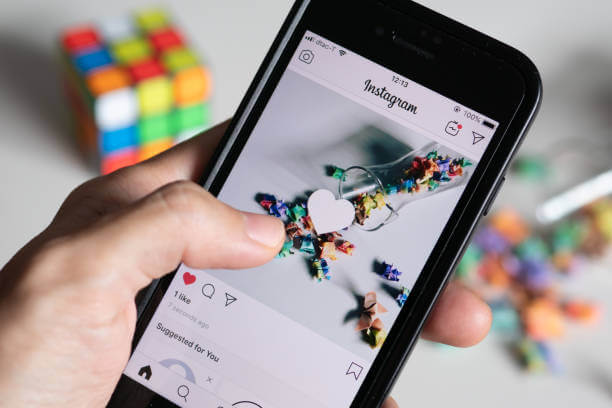Instagram is a popular social media platform used by millions of people worldwide. It is a great platform to share pictures, videos, and stories with friends and family. However, there may be times when you want to hide some of your Instagram photos instead of deleting them permanently. Maybe you have shared some personal photos that you no longer want to be public or some embarrassing photos from your past that you don’t want others to see. Whatever your reason is, Instagram has a solution for you. In this blog post, we will discuss how to hide Instagram photos instead of deleting them.
Archive Your Photos
The best way to hide your Instagram photos is by archiving them. Archiving your photos means that they will no longer be visible on your profile but will be stored in your archive folder. You can access your archive folder by clicking on the three horizontal lines on your profile and then clicking on the “Archive” option. Here’s how you can archive your photos:
- Go to your profile and find the photo that you want to archive.
- Click on the three dots at the top right corner of the photo.
- Click on the “Archive” option.
Your photo will now be archived, and you can access it anytime by going to your archive folder.
Make Your Account Private
Another way to hide your Instagram photos is by making your account private. When you make your account private, only your followers can see your photos. If someone wants to follow you, they have to send you a follow request, which you can accept or reject. Here’s how you can make your account private:
- Go to your profile and click on the three horizontal lines at the top right corner of the screen.
- Click on the “Settings” option.
- Scroll down and click on the “Privacy” option.
- Turn on the “Private Account” option.
Now, only your followers can see your photos, and you can control who can follow you.
Create a Close Friends List
Instagram also allows you to create a close friends list, where you can share your photos with a select group of people. This feature is perfect if you want to share personal photos with only a few trusted friends. Here’s how you can create a close friends list:
- Go to your profile and click on the three horizontal lines at the top right corner of the screen.
- Click on the “Close Friends” option.
- Click on the “Get Started” button.
- Select the people you want to add to your close friends list.
Now, whenever you post a photo, you can choose to share it with your close friends only.
Conclusion
Hiding Instagram photos is easy and can be done in different ways. You can archive your photos, make your account private, or create a close friends list. These options give you control over your photos and who can see them. Whether you want to hide personal photos or embarrassing photos from your past, Instagram has got you covered. So, go ahead and try out these options and keep your Instagram profile the way you want it.