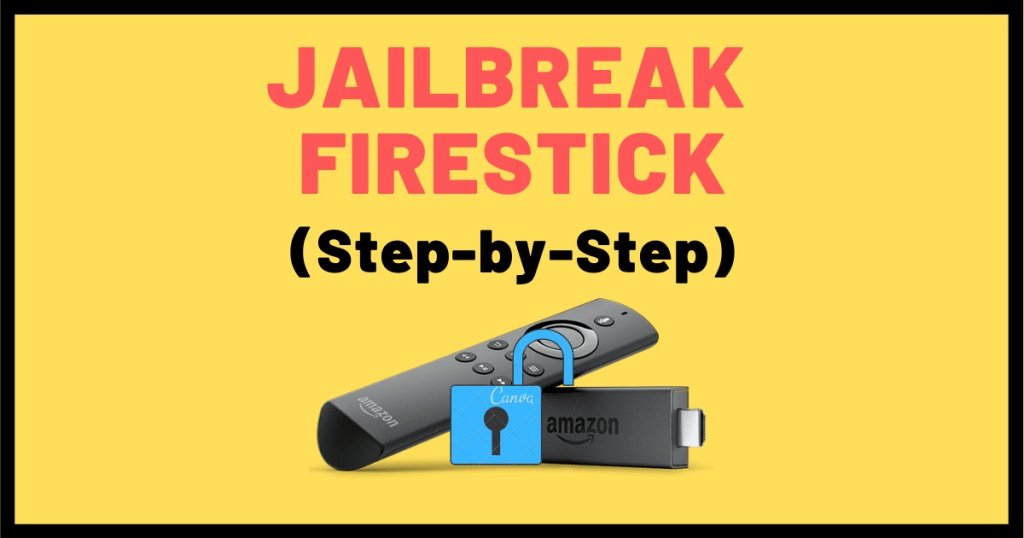The Amazon Fire Stick, a compact streaming device, has become a household favorite for accessing a plethora of entertainment options. While the device offers a range of apps through its official store, the prospect of unlocking additional free content is a tempting endeavor. In this comprehensive guide, we will walk you through the process of jailbreaking your Fire Stick, empowering you to explore a world of limitless streaming possibilities.
Free Apps for JailBreak Firestick
You can gain the full potential of your Firestick with the best apps for a jailbroken Firestick in November 2023. Lower the cost of streaming by installing free media apps, but breaking free from Firestick’s restrictions requires a Jailbreak. While not illegal, it’s wise to use a VPN for added privacy. Opting for a jailbroken Firestick device might cost a bit more, but the process isn’t overly complex, and doing it yourself saves money. Discover the top apps to enhance your viewing experience, including Cinema HD, Cyberflix TV, Kodi, Titanium TV, Stremio, Mobdro, and Morph TV. Stream responsibly and avoid content piracy.
Step 1: Install APK Downloader on FireStick
Jailbreaking revolves around installing third-party APKs on your FireStick. Since the Amazon App Store doesn’t house these apps, you’ll need a facilitating application. Meet Downloader – your gateway to a world of free streaming. Here’s how to set it up:
- Navigate to the home screen of your Fire TV Stick and select ‘Find,’ followed by ‘Search.’
- Type ‘Downloader’ in the search bar and choose the app from the suggestions.
- Download and install the Downloader app, then open it. Dismiss any prompts and grant necessary permissions.
Step 2: Setting Up FireStick for Jailbreaking
Jailbreaking your FireStick involves tweaking a few settings to pave the way for the process. Follow these steps:
- On the home screen, select the gear icon to access ‘Settings.’
- Choose ‘My Fire TV’
- Click on ‘Developer options.’
- Enable ‘ADB Debugging’ and ‘Apps from Unknown Sources.’
- Turn on ‘Downloader’ under ‘Install unknown apps.’
- Open ‘Preferences’ from the Settings window, then go to ‘Privacy Settings.’
- Device Usage Data needs to be turned off
- Turn off ‘Interest-Based Ads’ and ‘Collect App Usage Data.’
- Disable ‘Data Usage Monitoring.’
With these settings in place, your FireStick is primed for the jailbreaking journey.
Step 3: Jailbreak Firestick
The first app we’ll install in the jailbreaking process is Kodi – a versatile media application. Follow these steps:
- Open Downloader and click on the URL text box.
- Enter ‘firesticktricks.com/kapk’ and click ‘Go.’
- Wait for the Kodi 20.2 Nexus APK to download, then select ‘Install.’
- Once installed, open Kodi. Your FireStick is now jailbroken!
Conclusion
Jailbreaking your FireStick with free apps is a straightforward process that redefines your streaming experience. By following these steps, you’ve transformed your device into a versatile entertainment powerhouse, giving you access to a myriad of content without the need for extra expenses. Enjoy your newfound freedom and happy streaming!