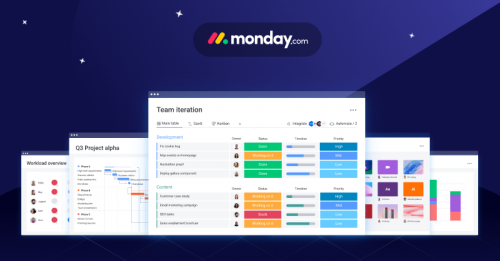Instagram reels are an entertaining and creative way to share short videos with your followers. But sometimes, you need more control and flexibility to create the perfect Instagram reel. Read on to find out how easy it is to create an Instagram reel using media from your Gallery! See How To Make Reels On Instagram From Gallery.
What is an Instagram Reel
Instagram Reel is a feature on the social media platform Instagram that allows users to create and share short, entertaining videos set to music. Reels were initially introduced in August 2020, can be up to 60 seconds long, and can include a variety of editing tools such as filters, effects, and text overlays. They are similar to TikTok videos, and they can be shared to a user’s Instagram feed, in the Reels tab on their profile, or in the Explore page section where users can discover new content.
How To Make Reels On Instagram From Gallery
Making a Reel from the Gallery is surprisingly easy once you know what steps to take. Here’s what you need to do:
- Open up the Instagram app, and tap on the “+” button from the homepage.
- From the bottom menu, slide right to the REEL.
- On the REEL screen, tap on the Gallery. The Gallery icon can be found on the bottom left of your screen.
- Then your phone gallery will be opened, and select multiple pictures with which you want to create a reel. After selecting pictures, tap on Next.
- Select audio for your reel from the suggestion, or you may search for your own. After selecting the audio, hit Next.
- On the next screen, you can add effects, music, and other content using various editing tools available – add some bling for extra sparkle! Once the editing has been made, move to the new screen by tapping the Next button.
- Here you can select the cover picture of your reel (the cover picture will appear on others’ reel suggestions) and write the caption if you want.
- When happy with how it looks, click “Share” for it to post as an Instagram reel.
- By tapping on the ‘Save draft’ button, the reel will be saved for future use.
Benefits of Posting a Reel on Instagram
Posting a Reel on Instagram can provide a variety of benefits for users, such as:
- Increased engagement: Allow users to create entertaining and engaging content that can help to attract new followers and increase engagement from existing followers.
- Boosting visibility: Improve your visibility by appearing at the top of the Reels section on the Explore page.
- More creative expression: Allow users to be more creative and have fun with their content.
- Building brand awareness: Great way to create short, engaging content that can help to increase brand awareness, especially if you are a small business or a creative.
Conclusion
Making reels from photos or videos stored in your Gallery is quick and easy, with just a few steps required – practice makes perfect! With creativity, clever editing techniques, and some bling added here & there, you can make something exceptional that will wow your followers & bring joy into their lives!