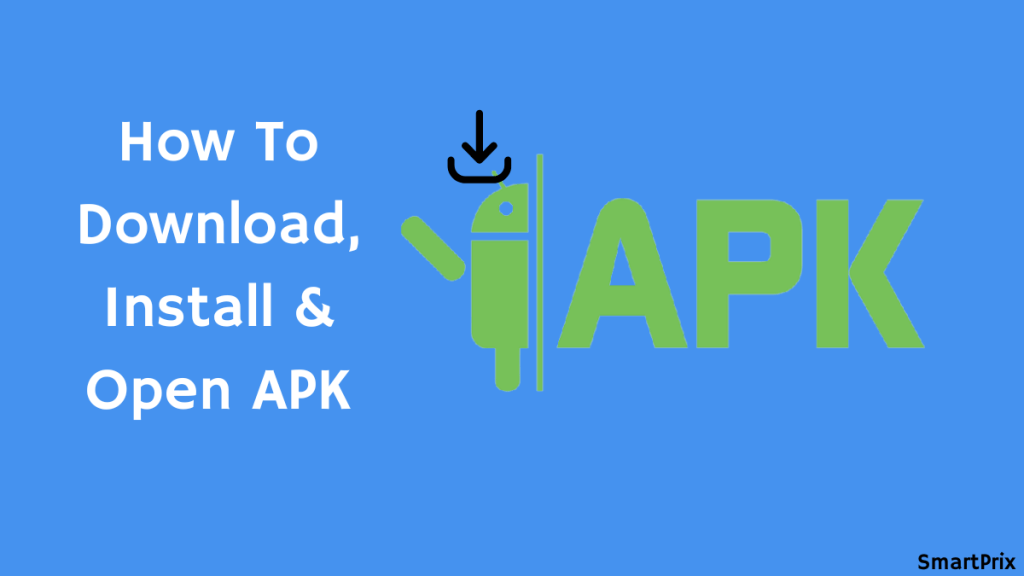An APK (Android Package Kit) is a file format which contains installation files of applications for Android-based devices. Though APK files are made for Android, it is not the hardest thing to do to open them and deal with them on PCs and Macs. In this article, you will learn how to open APK files on the above-mentioned platforms.
How to Open APK Files on Android

On Android, installing an APK file involves:
1. **Enable Unknown Sources**: In newer versions, go to `Settings` > `Apps & Notifications` > `Advanced` > `Special app access` > `Install unknown apps`.
2. **Locate the APK File**: Locate the downloaded APK file usually the file manager will show a location where the APK file was downloaded and it is commonly the Download folder.
3. **Install the APK**: Of course, click on the APK file and start using the application following the instructions on the screen.
How to Open APK Files on Windows Computers

Windows doesn’t natively support APK files, but you can use Android emulators or development tools: –
Android Emulators:
Other software such as BlueStacks, Nox Player or LDPlayer provide an environment in a PC that can support APK files. For those who have downloaded an emulator, installation of the APK can be done in two ways, by dragging and dropping the APK file into the emulator, or performing actions on the emulator interface to install the APK.
– Android Studio:
Google’s official development toolkit called ‘Android Studio’ allows you to run APKs using the emulator included in the application:
1. **Install Android Studio**: Achieved by obtaining from the official website and then, install them.
2. **Open the APK**: Open Android Studio, go to the `Select a deployment type` dialog and select `Profile or Debug APK`, choose the required APK file, and press ‘OK’ to load it.
How to Open APK Files on macOS

macOS doesn’t support APK files directly, but you can use:
– Android Emulators:
The BlueStacks app has a macOS version that allows you to access Android applications. Once installed, APK files are openable in the emulator.
–ARC Welder for Chrome:
This Chrome extension enables you to use your Android apps in the Chrome browser.
1. Install ARC Welder: Get the extension from the Chrome Web Store.
2. Load the APK: Click on the Open button of ARC Welder, import your APK file, and then run the app.
Extracting APK Contents
If you want to inspect the contents of an APK file without installing it, you can treat it like a ZIP file: – **Rename the File**: Replace the `.apk` at the end of the file with `.zip.`
– **Extract the Contents**: To unpack the file extraction tools, such as WinRAR, 7-Zip, and macOS’s Archive Utility should be used. This way, one can see the different components but cannot run or launch the app.
Considerations

– Security Risks: Please do not install files by using APK from third-party sources because they can contain viruses. Files downloaded from the internet have to be scanned with an antivirus program before they are installed.
– Compatibility: The user should know that not every APK will work properly on emulators or on non–Android platforms because of OS and hardware differences.
All in all, let me say that APK files are original to Android devices, but many tools and approaches allow for working with APK files on PCs and Macs. It is important to bear in mind that anyone, anywhere, can create an APK file, which may compromise the security and the legalities of the particular file in question.