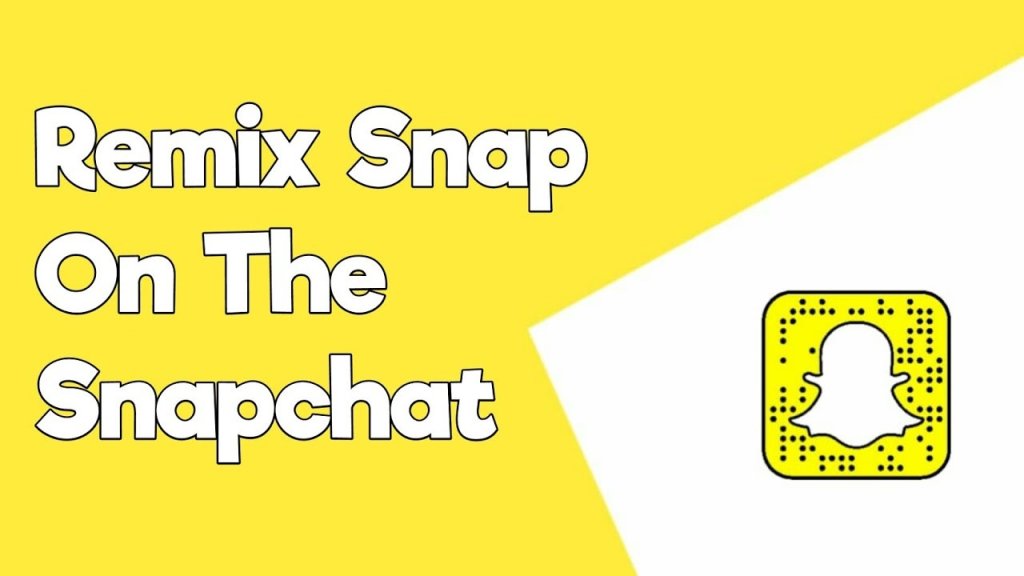Do you want to learn how to remix a snap on Snapchat? Do you want to spice up your Snapchat experience? Now you can start with the new remixing feature, announced earlier in June 2022. Remixing on Snapchat is a great way to have more fun with your friends and show them how much you appreciate their stories and snaps!
The Remix feature is available for both Android and iPhone users, and it’s a lot like TikTok Duet – but better! With the Remix tool, you can now easily react to your friends’ snaps and stories creatively.
What is Remix a Snap on Snapchat?
Remix Snap lets you record responses as well as remixes for Snaps by other users on Snapchat. When it comes to remixing their own memories, users will be able to choose from 5 options horizontal and vertical duets, picture in picture mode, or using a sticker or creepy Snapchat filter displaying eyes and mouth.
Moreover, if Instagram is what you use more than Snapchat, then don’t worry! You can also react and respond to short videos shared by others on the platform through its Remix Reels feature. Though do keep in mind that, for now, you cannot download these remixes yet!
How to Remix a Snap on Snapchat on Android or iPhone
You can now add your sassy take to the stories of your friends and family with Snapchat’s Remix Snap feature. Whether you use an Android,iPhone, or iPad, here are easy steps that will help you get creative with your snaps.
- Step 1: Open Snapchat and head to the Stories page by left-swiping or tapping on the second icon below.
- Step 2: Find the story you want to remix and tap it to open it. Now tap on the three dots at the top right corner of the display.
- Step 3: Select “Remix Snap” and choose from five options at the center-left of the screen.
- Step 4: Click or record your reply, add stickers, text, etc., and hit Send! And voilà – send your unique response that is sure to make everyone lol!
You can also spice up your story by remixing a Snap on Spotlight! It’s guaranteed to be a hit with all your followers.
How to Remix a Snap from Your Memories
Ready to make some Remix Snaps but want them not just in your day-to-day memory? No worries! Here’s how you can get your remix snaps saved:
- Step into Snapchat.
- Swipe up or tap the icon next to the capture button.
- Select any video/image from your memories.
- Tap the top right dots.
- Select the ‘Remix Snap’ option and explore five fancy options in the center-left of the screen.
- Capture a reply, add some sparkle (stickers, text), you name it!
- Boomers, you’ve made yourself a Remix Snap, which you can share with friends, Story, or even Save!
So what are you waiting for? Get ready to embrace this fun new way of adding flavor to your conversations with friends and family!