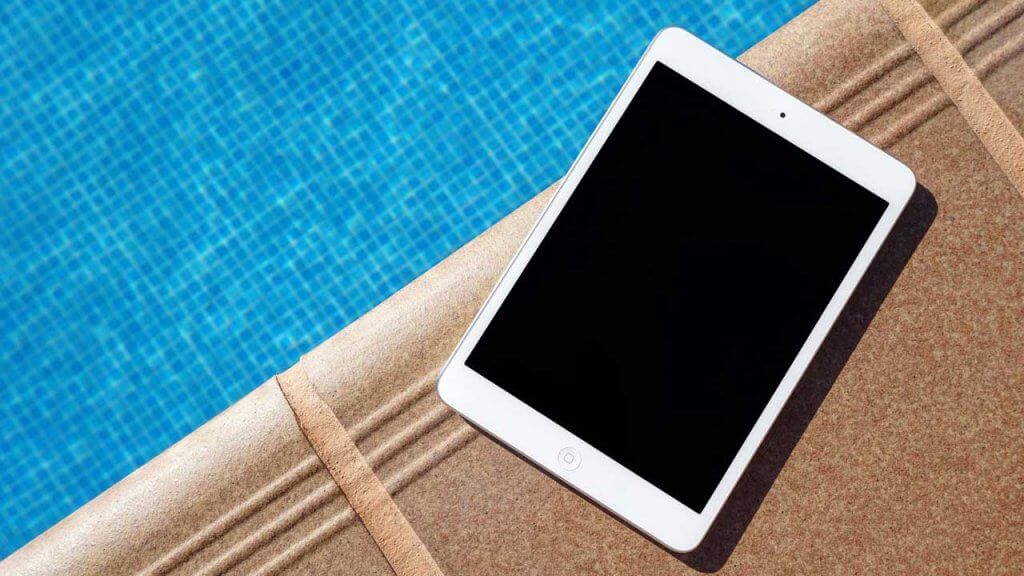Water damage to devices is more common than you think. The original iPad comes with two water damage indicators on the device, which are called liquid contact indicators (LCI). The first LCI is in the audio jackpot that you can activate if you accidentally wet your iPad. You would need a flashlight or light-enable magnifying glass to find it. You will find the second indicator inside the dock connector on the opposite side of the pins.
The later iPad models and iPad 2 models do not come with LCIs. The best way to know is to check for corrosion in the SIM card tray. Look for the red color of the water damage indicator.
Types of Water Damage
There are two different types of water damage. One is when you accidentally spill some water on top of the iPad. The second one is when the iPad gets dropped into a pool or a bathtub, etc. However, you should know that iPad is fairly water-resistant. The exterior of the iPad has an aluminum body and a glass display that prevents water from getting inside. The edges also keep water from getting through if you spill water on it.
Your device should be okay if you spilled a bit of water on it. However, if your device got submerged in water, it can cause serious damage.
How to Save your IPad from Water Damage?
As soon as the tablet falls into the water, take it out right away to minimize the damage. It is important to act fast. Here is what you should do:
1. Dry it
Use a clean, dry cloth to wipe your device from the front. See if there is any water around the Home button. Also, see the edges of your iPad, camera lens, charging port, and other buttons, and check for water. Dry the device.
If your iPad is dunked in water, remove the SIM card tray too if you have one. It helps the water come out fast if it went in. Shake your device and blow on it to take out water.
2. Switch it Off
If your iPad was switched off when it got wet, do not turn on the device or connect to the charger, or you can suffer a short circuit. If it was still on after water spilled on it, turn it off.
With the Home Button: Press and hold the top button. Drag the slider to the right when it appears.
Without the Home Button: Press and hold the Top button or Volume button. When the slider displays on the screen, move it to the right.
3. Let it Dry
Keep your iPad in a cool dry room for 24-48 hours in a propped position with the home button at the bottom. Let it dry out fully. In case there are four speakers on your device, flip it over on the second day so any trapped water drains out from the top speakers.
4. Check your iPad
After 24-48 hours, try switching on your tablet. If it turns on, you are good. If not, charge for a couple of hours and try again. If it fails to turn on, or switches on but freezes with issues like odd colors, black spots, and a camera showing moisture, it could be due to a busted battery or water damage.